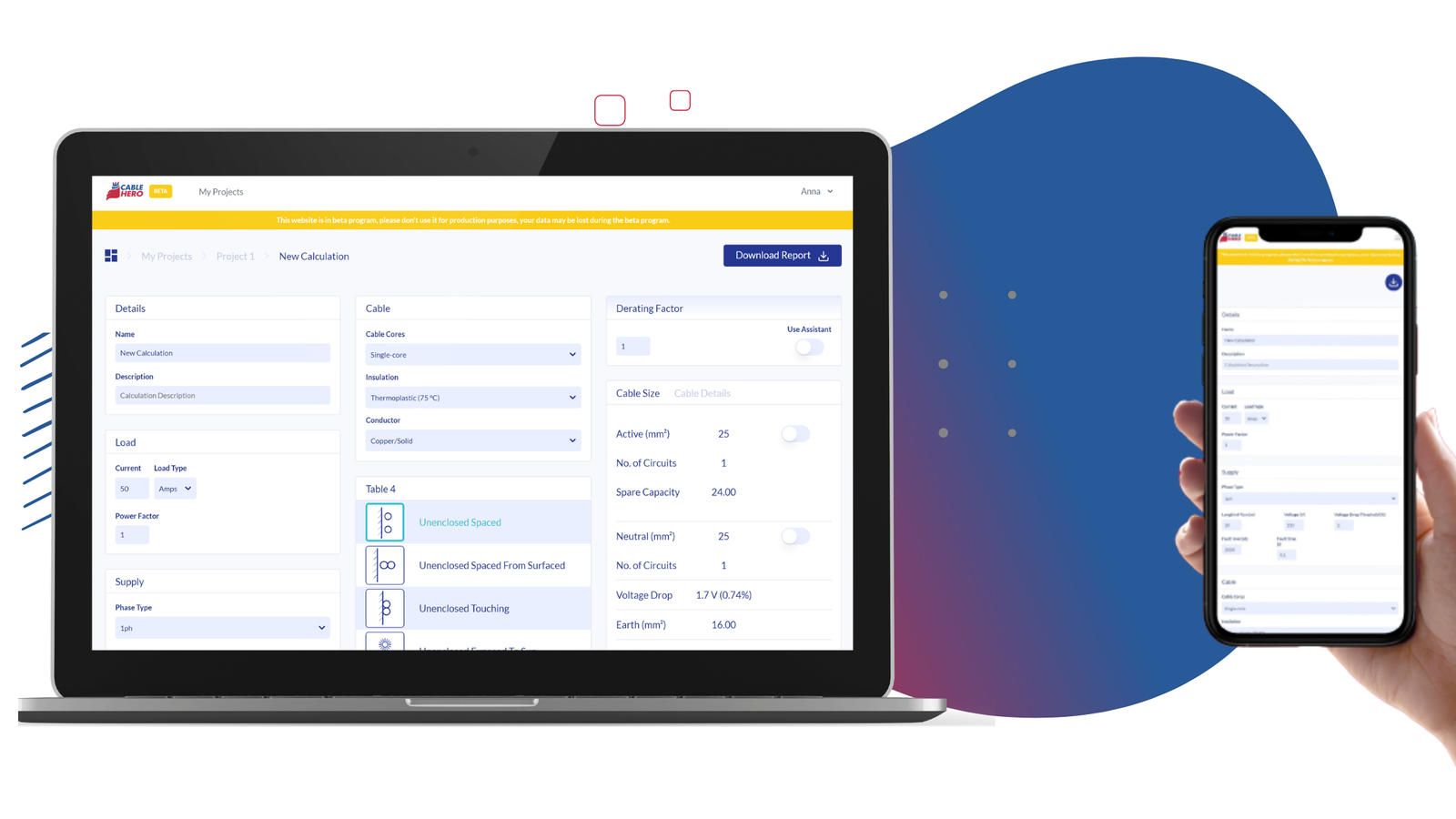CableHero’s Cable Size Calculator supports the selection of appropriate cable sizes in accordance with the AS/NZS 3008 Standard. Use the guide below to calculate values based on your installation requirements.
Note: All results generated by the CableHero Cable Size Calculator are based on the AS/NZS 3008 Standard, applicable to typical installations operating at working voltages up to and including 0.6/1 kV at 50 Hz AC within Australia.
CableHero Calculation Guide
This reference will help you navigate the tool’s features and input the correct data to generate cable sizing results in line with the AS/NZS 3008 Standard.
Create a New Project
To create or add a New Project, click on the New Project button.
Fill out the New Project window with your chosen Project Name and Project Description (Optional).
Add a New Calculation
To begin a new calculation, select your desired project and click the New Calculation button. This action will add the new calculation entry within the currently selected project workspace.
Complete the New Calculation interface by entering your preferred Calculation Name and an optional Calculation Description.
Additional input fields will appear based on the selected calculation type, each designed to capture the specific parameters necessary for accurate and standards-compliant results.
Load
It’s important to specify the load type and accurately input the expected current demand, as this directly affects the cable sizing outcome and overall system performance.
Current and Load Type
Load Types:
- Amps – Amperes, unit of current flow, applicable only to electricity
- Watts – unit of power, is Amps when multiplied by Voltage
- kW – Kilowatt, a bigger measurement of power, 1 kW = 1,000 Watts
- h.p. – Horsepower, unit of power, the rate at which work is done
Power Factor
Enter the power factor, which is defined as the ratio of real power to apparent power. To ensure accurate calculations, the value should be a decimal between 0 and 1.
Supply
Phase Type
There are three power supply system categories to choose from.
- AC (Alternating Current) – the current of your power supply periodically inverts its direction.
- 1ph – Single-Phase, your supply system includes two wires
- 3ph – Three-Phase, your supply system includes three or four wires
DC (Direct Current) – the current of your power supply flows in one constant direction.
Length of Run (m)
Input the cable length in metres (m).
Voltage (v) and Voltage Drop Threshold (%)
The AC voltage range of a homeowner’s system is commonly at 230 V, with an allowed range between 216 to 263 V. Based on the AS 60038 Standard, 230V is set as the nominal voltage with a +10% to –6% variation at the point of supply.
According to AS/NZS 3000, low voltage shouldn’t exceed 1000 V (AC) or 1,500 V (DC).
Additionally, the Standards mandate that the total voltage drop from the supply point to any part of the installation must be limited to less than 5% of the nominal line voltage to ensure efficient and safe operation.
Fault level (A) and Fault time (s)
Enter the Fault Level in amperes (A), representing the maximum potential fault current that may occur in the event of a system fault.
Specify the Fault Time in seconds (s), which indicates the expected duration required for the fault to be cleared by protective devices.
Cable
Cable Cores
There are two cable core types to choose from:
- Single-core – cables with a single conductor, often manufactured with copper or aluminium insulation. They’re commonly used for homes, shops, and commercial installations.
- Multi-core – cables that provide multiple functions, such as earthing or grounding, neutral, and live, for higher power demands commonly in the industrial sector.
Insulation
In Australia, various types of cable insulation are used to suit different installation environments and performance requirements. The drop-down menu under the Insulation field allows you to select from eight insulation types.
Conductor
CableHero provides three main types of conductor materials used for cables for you to choose from:
- Copper – most common type, resistant to corrosion, sensitive to ammonia and sulphur fumes
- Copper/Solid – copper conductors that offer higher current capacity
- Copper/Flex – copper conductors that offer better bendability or flexibility
- Aluminium – more flexible and has a lower melting point
Table 4
Various cable installation methods accommodate different site conditions and design requirements. Select the appropriate installation scenario and wiring method from the following options:
- Unenclosed Spaced
- Unenclosed Spaced From Surfaced
- Unenclosed Touching
- Unenclosed Exposed To Sun
- Enclosed Wiring Enclosure In Air
- Thermal Insulation Partially Surrounded By Thermal Insulation
- Thermal Insulation Completely Surrounded By Thermal Insulation
- Buried Direct
- Underground Wiring Enclosure Combined
- Underground Wiring Enclosure Separated
For your reference, each cabling system is accompanied by a detailed illustration:
Automatic Cable Derating (Use Assistant)
The Automatic Cable Derating Factor will be displayed as:
To get an overall derating factor, click on the Use Assistant sliding button and select the specific conditions of your installation:
- Arrangement (1)
- Bunched
- Cable Arrangement
- No. of Circuits
- CableTray
- Cable Arrangement
- No. of Circuits
- Bunched
- Air Temperature (2)
- Ambient Temperature (°C)
- Maximum Temperature
CableHero Calculation Results
Cable Size
Circuits
This section includes customisable data fields for Active and Neutral circuits. You may modify the input values by selecting the corresponding slider control.
- Active (mm2) – available size value options in the dropdown menu
- No. of Circuits – input the number of circuits
- Spare Capacity – decreasing the conductor size also reduces the spare capacity, increasing the number of circuits amplifies the spare capacity
- Neutral (mm2) – size value options are in the dropdown menu.
- No. of Circuits – input the number of circuits
- Earth (mm2) (Not customisable)
- No. of Circuits
Voltage Drop (V and %)
The voltage drop is calculated and displayed in volts (V) and as a percentage of the nominal voltage.
- Load Current
- Power Factor
- Phase Type
- Cable Length
- Insulation Type (Operating Temperature)
- Conductor Material
- Resistance and Reactance
CableHero is compliant with AS/NZS 3008 and uses Ohm’s Law for your voltage drop calculations:
Vdrop = I·R
To understand why voltage drop calculations matter, check out our article on 4 Important Reasons To Calculate Voltage Drop for detailed insights.
To comply with the AS/NZS 3000 Wiring Rules, ensure the total impedance of the fault-loop path is low enough to allow sufficient current flow so the protective device operates within the required time.
Calculate the total fault-loop impedance (Zs) and the maximum allowable fault-loop impedance (Zmax).
The AS/NZS 3000 Wiring Rules provide the following formula to determine total and maximum fault-loop impedance:
Zs=Ze+Z1+Z2
Where:
Zs = earth fault-loop impedance
Ze = external earth fault-loop impedance
Z1 = line conductor impedance
Z2 = protective conductor impedance
Use the following formula to calculate the maximum fault-loop impedance:
Zmax= nominal voltage/ (protective device x type class rating)
Always refer to your latest version of the Wiring Rules and Standards.
Cable Details
You will find the following cable calculation results under the Cable Details section:
- Rated Current (A) – Amperes, the maximum limiting current
- Operating Temperature (℃) – degree Celsius, the acceptable operating temperature for your cable
- XC (Ω/km) – Ohms per Kilometre, Capacitive Reactance
- RC (Ω/km) – Ohms per Kilometre, Resistor-Capacitor Circuit
- Min Active Conductor (mm2) – Square Millimetre, the minimum active conductor size
- Min Earth Conductor (mm2) – Square Millimetre, the minimum earth conductor size
- Z Total (Ω) – Ohms, the total circuit impedance
- Z Int (Ω) – Ohms, the internal impedance or short circuit impedance
- Z Ext (Ω) – Ohms, the external impedance, a resistance offered to the flow of current in the external circuit
- Three-Phase SCC (A) – Amperes, Three-Phase Short Circuit Current
- Live to Earth SCC (A) – Amperes, Live to Earth Short Circuit Current
Print PDF Reports
You can generate a PDF report for any Calculation within your selected Project. Simply click the Download Report button, and the PDF will download to your browser, so you can review before printing.
After reviewing your PDF report, you can click the Download or Print button.
If you need assistance using our online cable sizing calculator or do not receive results for your selected application, please contact our cable experts at +61 449 794 139 or email info@cablehero.com.au.
DISCLAIMER: All cable size calculations are based on data provided by the user and are intended as a guide and recommendation only. In all instances, certain presumptions will have been made when supplying this cable size calculation.
It’s the user’s responsibility to ensure that all information and presumptions are correct and that any electrical wire used suits its intended purpose. Please refer to the AS 3000 and AS/NZS 3008 for Wiring Rules on tables and any correction factors.
Frequently Asked Questions (FAQs)
If you have more questions about our cable calculator, check out this additional information:
How to calculate electrical cable size?
Calculate electrical cable size by identifying the maximum current the cable must carry and considering factors like voltage drop and ambient temperature. Use these values with standard tables or calculators to select the appropriate cable cross-sectional area.
How often should cable sizing calculations be reviewed or updated?
It’s recommended to review cable sizing calculations whenever there are changes to the systems parameters, such as load increases, installation conditions, or regulatory updates.