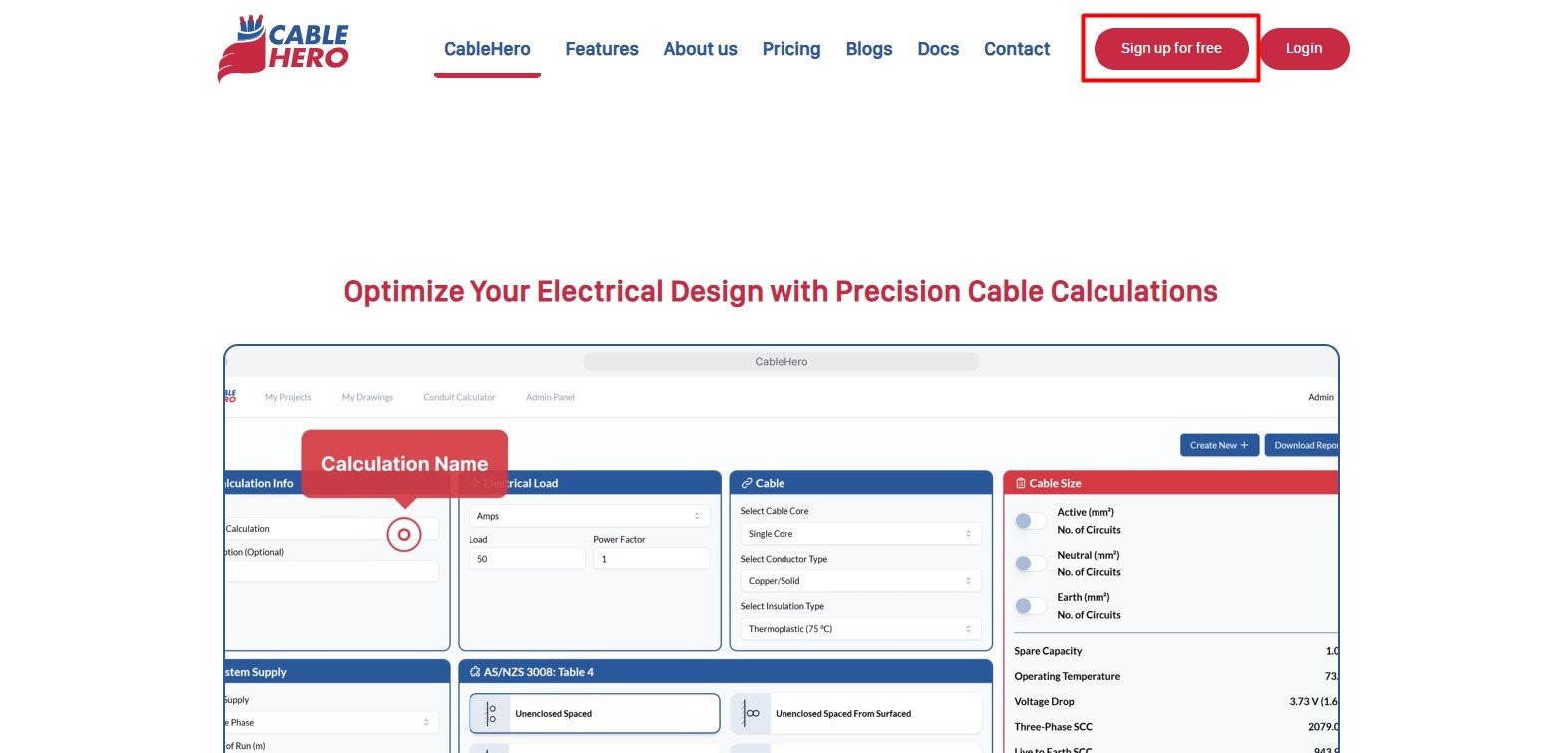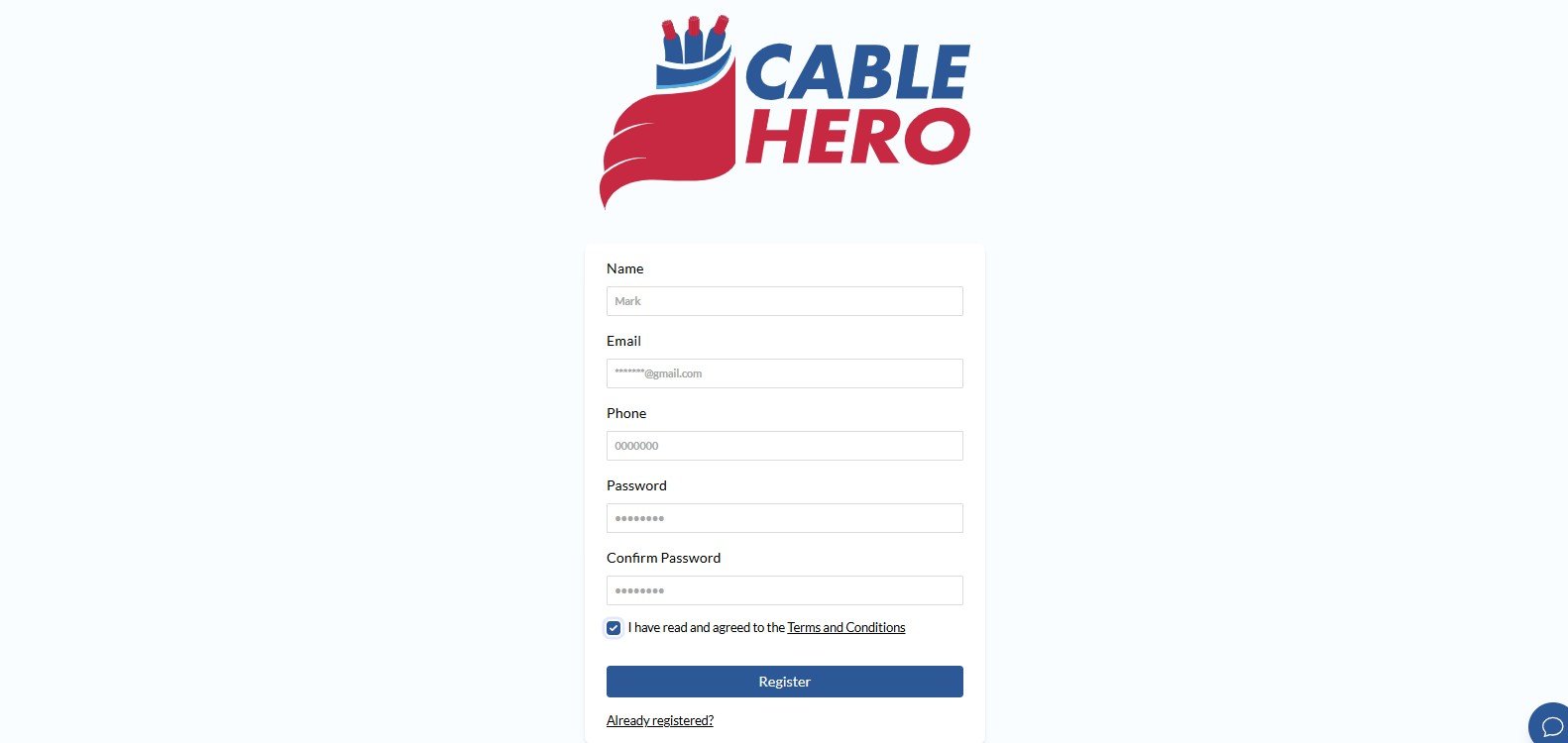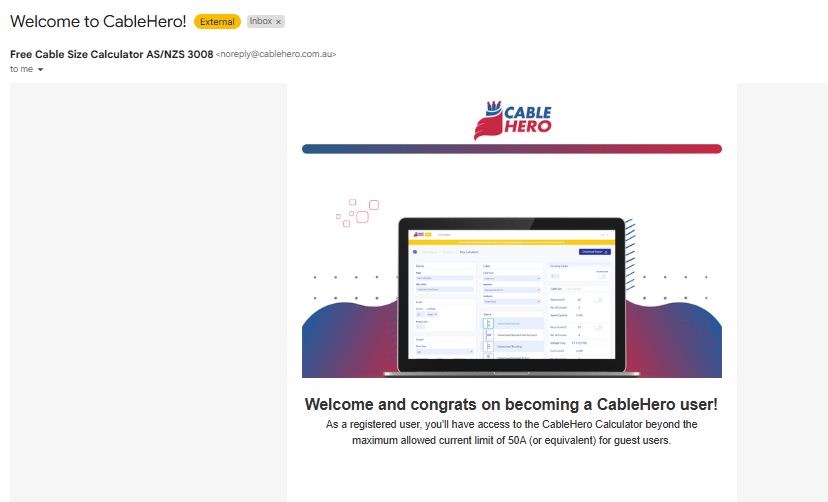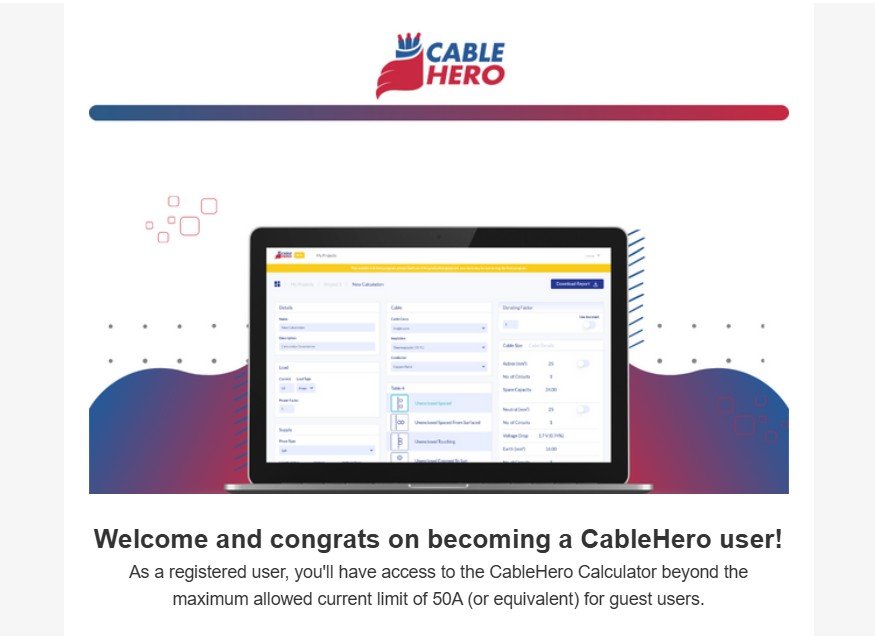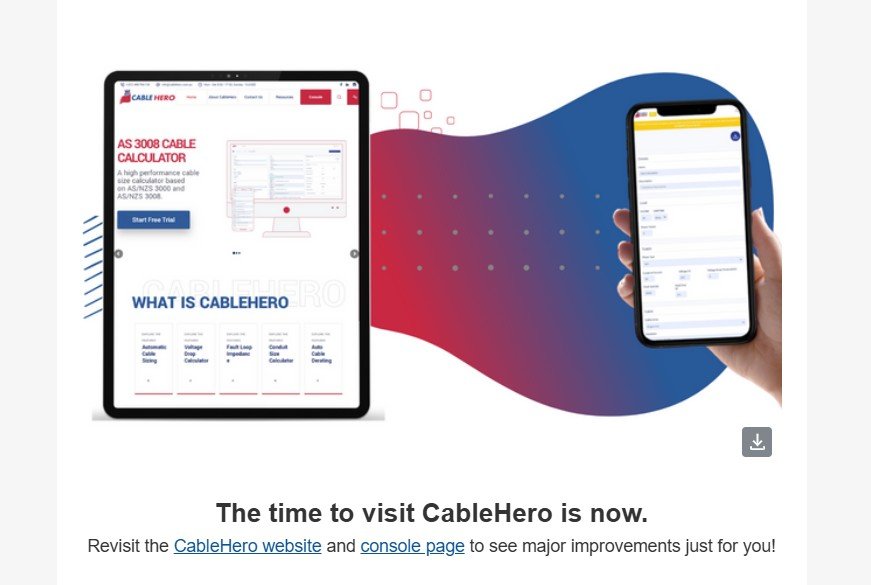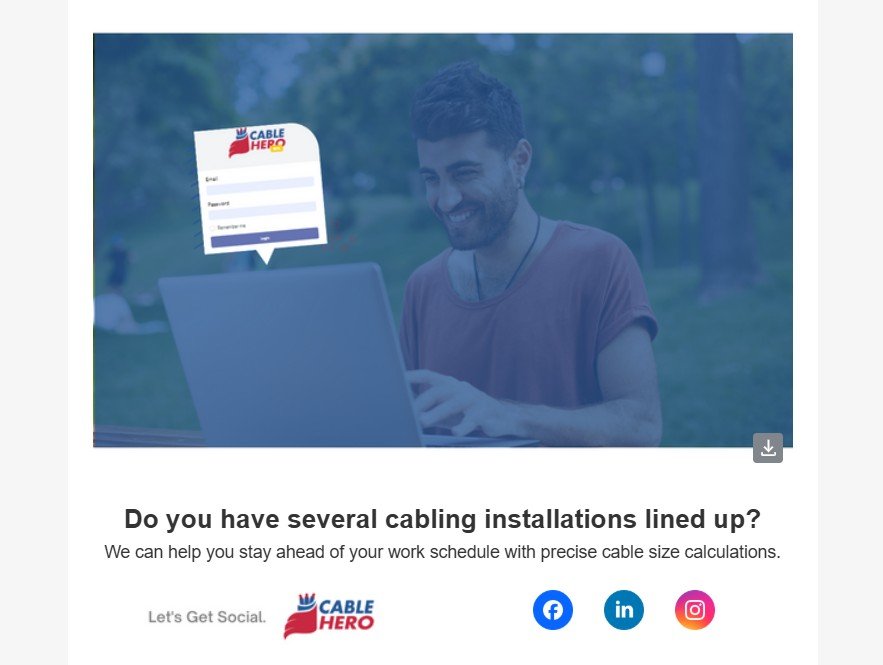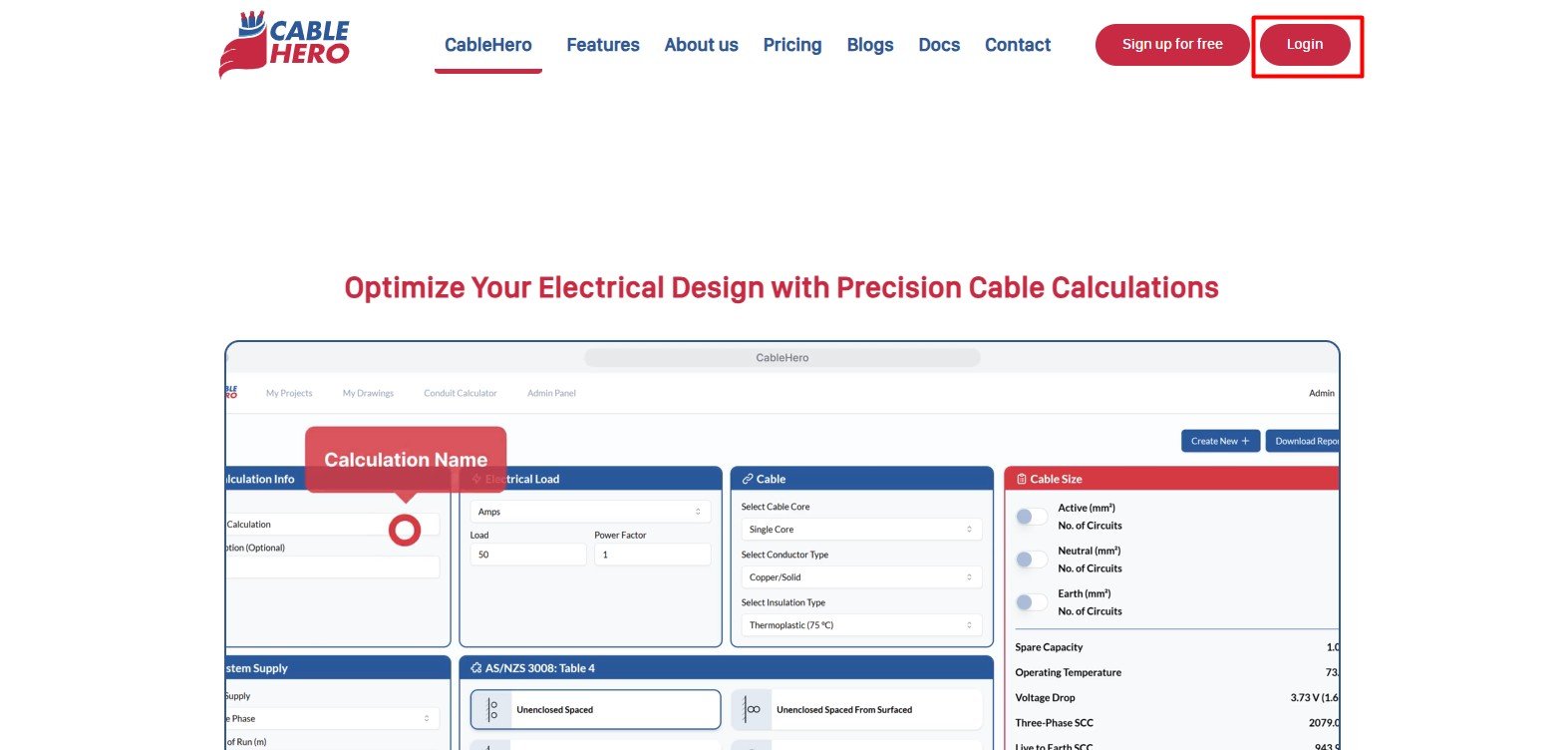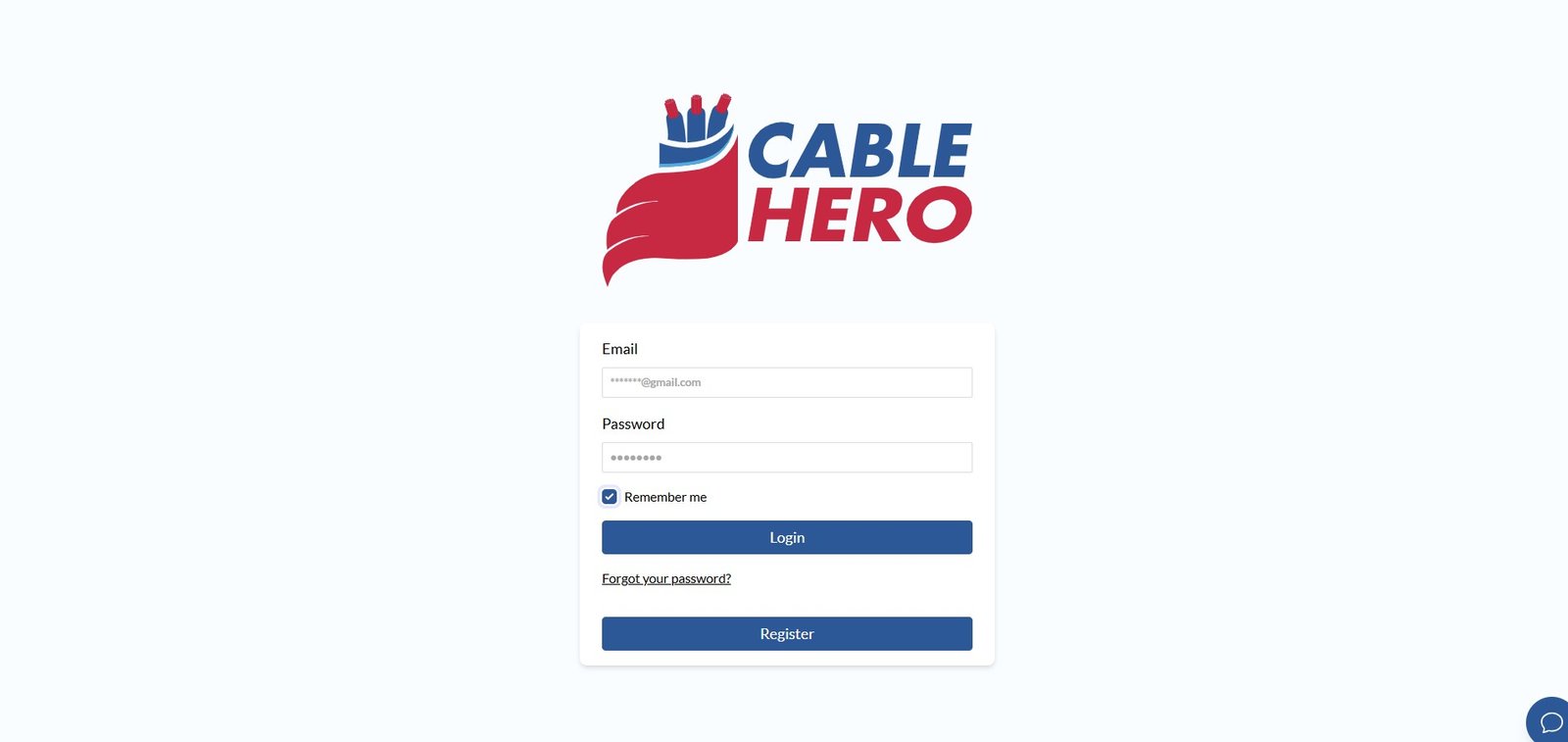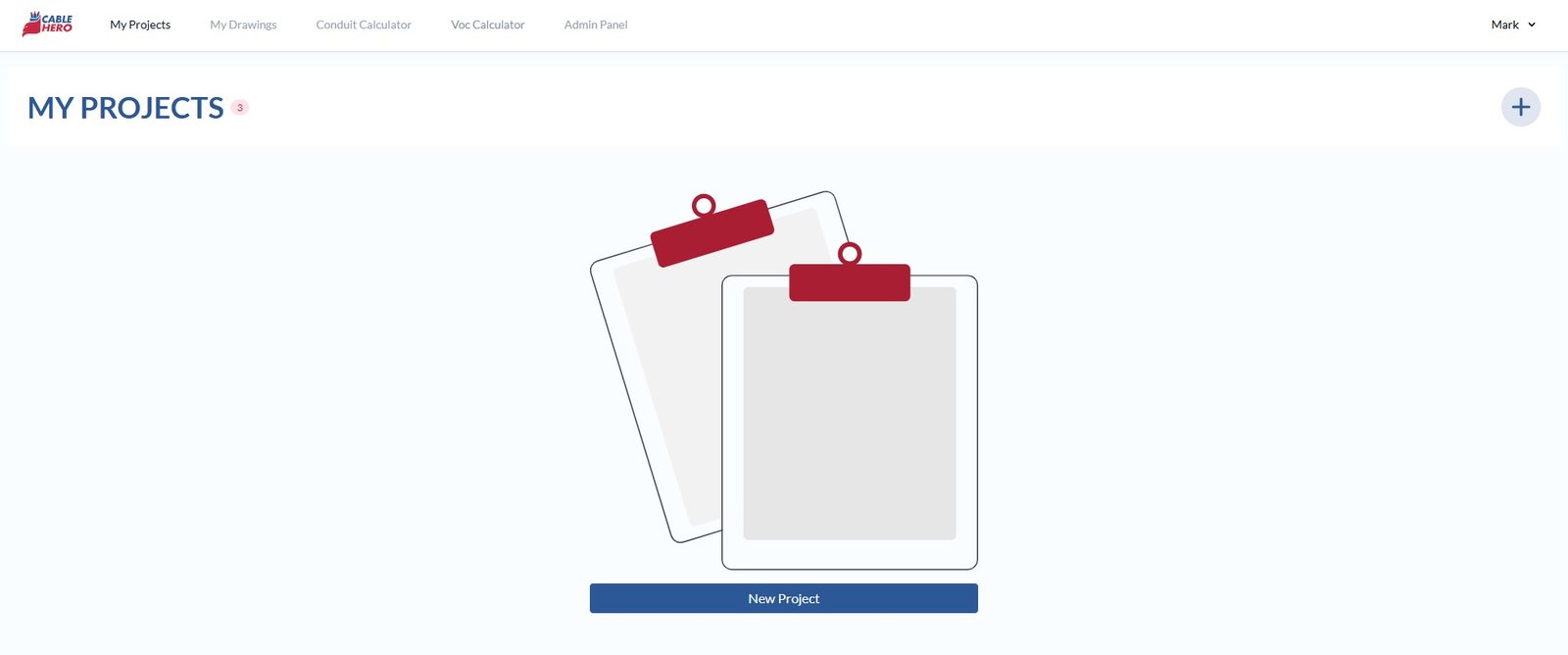Step-by-Step Signup Process #
To access CableHero’s online cable sizing calculation tools, you must first create a user account. Follow these steps to complete the registration process:
Step 1: Sign up for free #
Go to https://cablehero.com.au and click Sign up for free in the top-right corner.
Step 2: Fill in the info #
Provide the required information below. After filling out, confirm your details by checking the consent box and clicking Register.
- Full name
- Email address
- Phone number
- Password
- Confirm password
Step 3: Email confirmation #
Upon registration, a confirmation email will be sent to your provided email address.
Step 4: Check email details #
Make sure to check the email for important details and verification steps.
Step 5: Log in to website #
Once you’ve registered, you can log in anytime by visiting https://cablehero.com.au and clicking the Login button in the top right corner of the page.
Step 6: Enter specific details #
Enter your email address and password, then check the “Remember Me” box if you want to stay signed in. Click Login and you will be redirected to the CableHero dashboard where you can see your projects, tools, outputs, etc.
And that’s it! You’re now ready to create projects and carry out accurate, standards-compliant online cable sizing calculations using CableHero’s powerful, user-friendly tools.