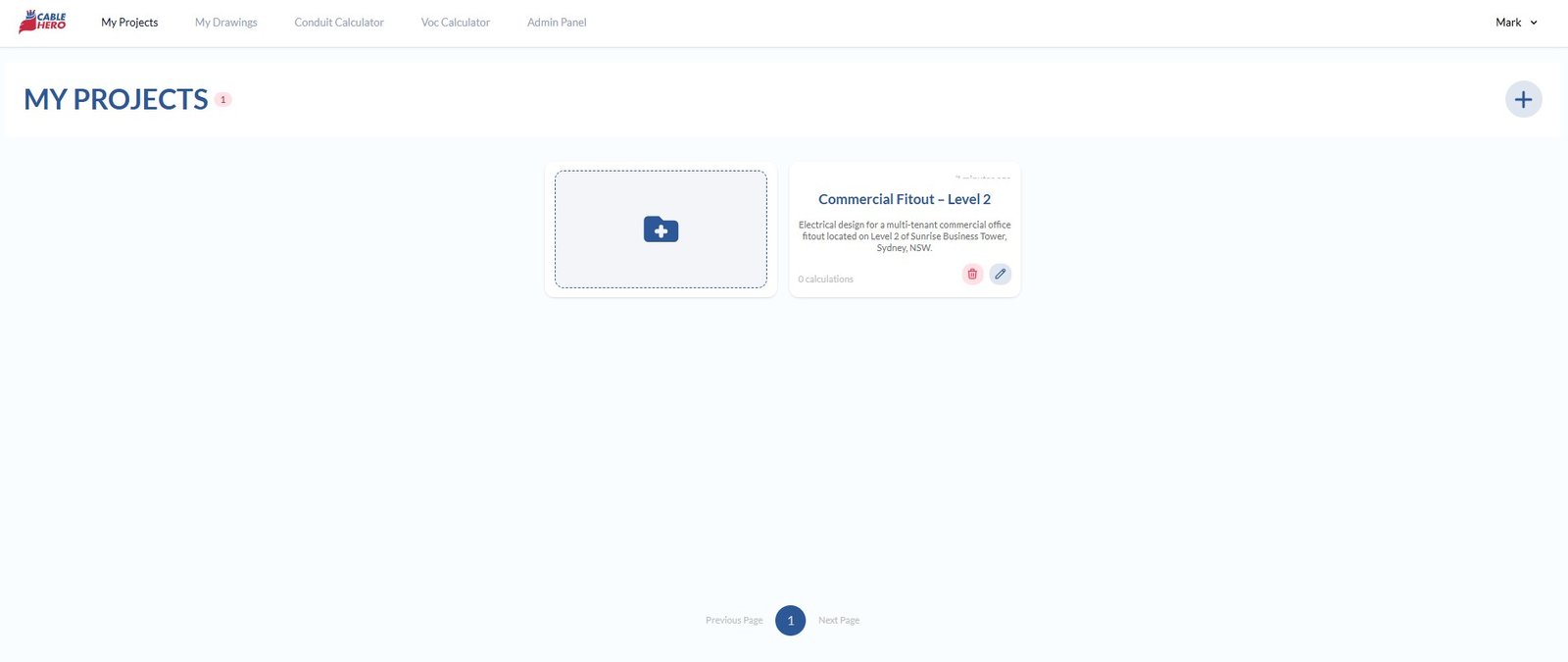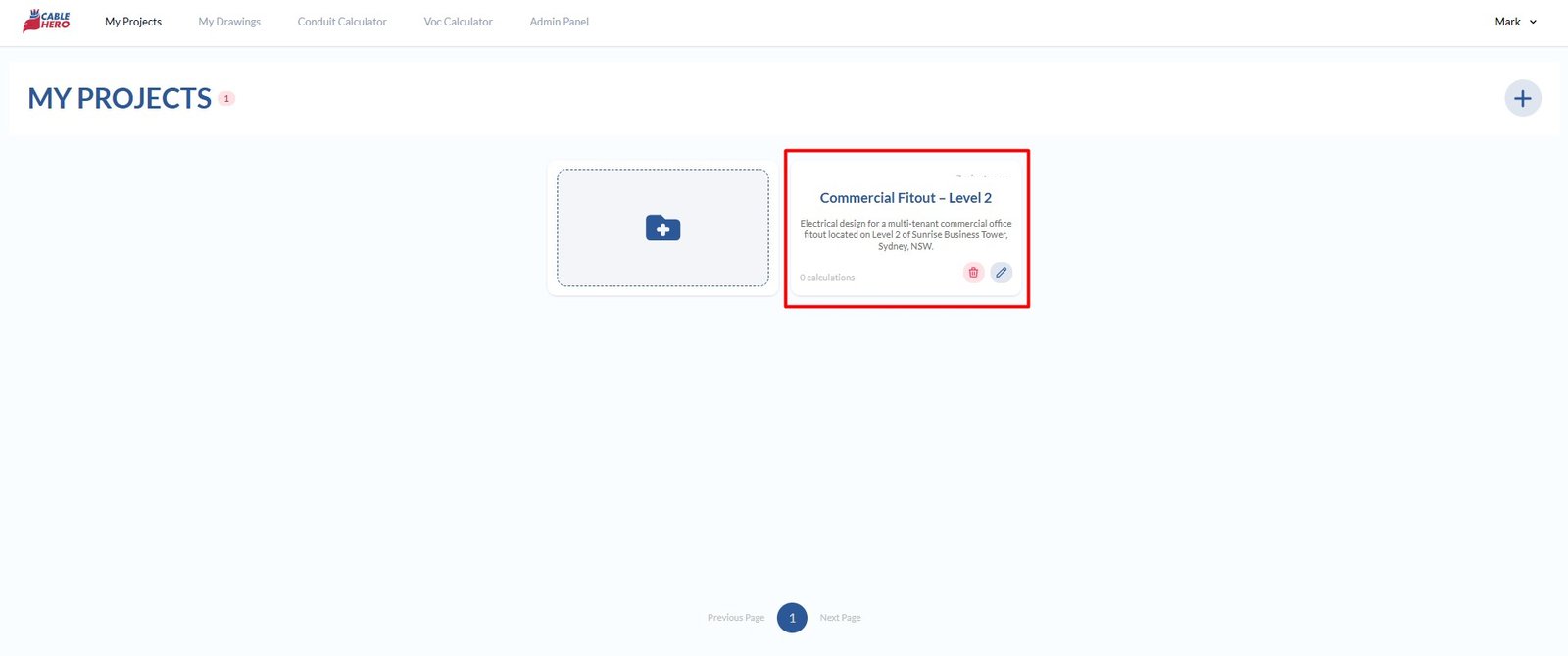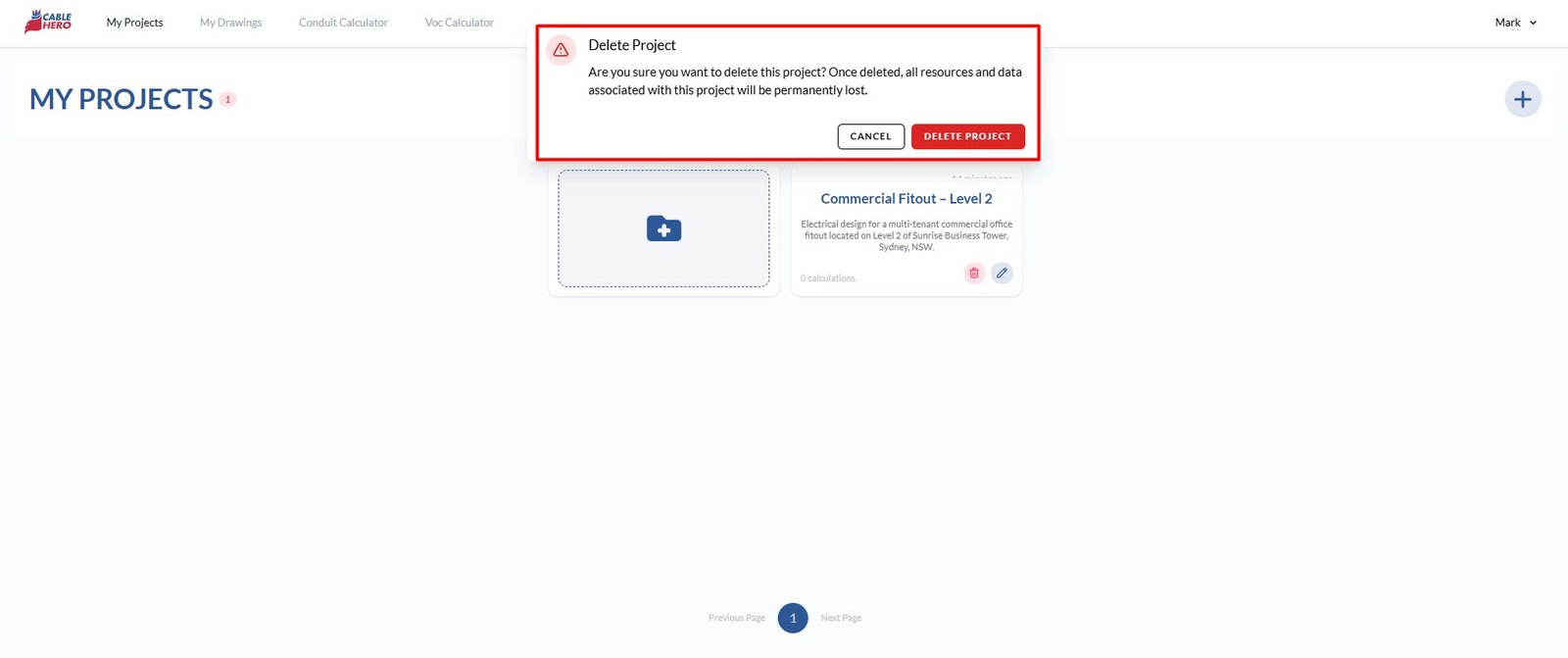Table of Contents
Step-by-Step Edit-Delete Process #
Managing your projects ensures that cable calculation data remains accurate and up to date.
Step 1: Navigate to My Projects #
To edit or delete an existing project, navigate to My Projects from the main dashboard.
Step 2: Choose the project to edit/delete #
Locate the project you want to modify.
Step 3: Edit project #
Click the Edit icon to update your project details.
Step 4: Delete project #
To remove a project, click the Delete icon and confirm the deletion when prompted.
By regularly reviewing and updating project data, it helps you maintain cable calculation accuracy and design integrity from time to time.